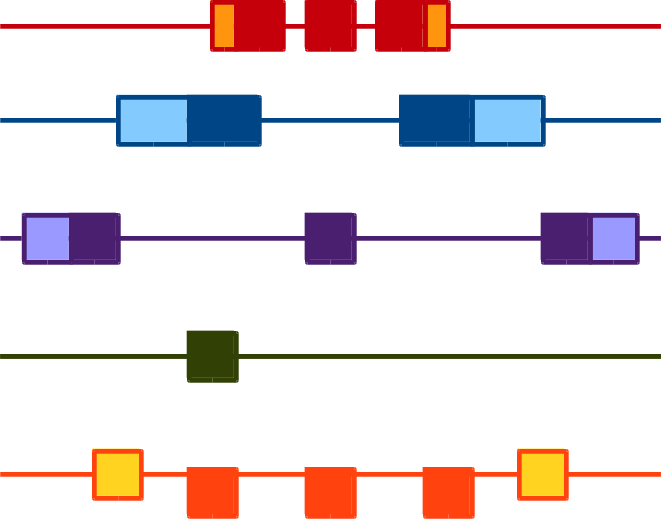Loading UTA¶
These docs are in flux as the database loading process matures.
Overview¶
Loading occurs in three distinct stages:
- extraction and translation from data sources into intermediate files;
- loading from intermediates into UTA;
- generating new exon alignments within UTA.
The extraction/translation scripts, which are specific for each source, are in uta/sbin/. Each script reads from one source and writes one or more intermediates in formats that are specified in uta/formats/. The intermediate file formats are indpendent of source.
Loading is largely driven by loading/Makefile.
Updated 2014-08-29 Tested with Ubuntu 14.04, x86_64, PostgreSQL 9.3.4
Preparing a PostgreSQL cluster and database¶
You may specify certain PostgreSQL options using environment variables or command line options. For readability, these instructions use environment variables:
export PGDATA=/local/home/reece/var/pg/9.4
export PGHOST=localhost
export PGPORT=5432
export PGDATABASE=uta_dev
First, create the PostgreSQL cluster if you do not have one already installed:
initdb -D $PGDATA
perl -i.bak -pe "s/#port = 5432/port = $PGPORT/" $PGDATA/postgresql.conf
pg_ctl -D $PGDATA -l logfile start
By default, PostgreSQL specifies local “trust” authentication in pg_hba.conf for local connections.
Then, create users and a uta database:
createuser uta_admin
createuser anonymous
createdb -O uta_admin uta
Install UTA¶
The scripts necessary to build the UTA database are in the UTA repo.
mkvirtualenv uta
hg clone ssh://hg@bitbucket.org/biocommons/uta uta_dev
cd uta_dev
make develop
# TODO: error the first time (re: distribute package). Second time was clean. Figure this out.
make develop
Prepare intermediate files¶
Sequences¶
UTA requires sequence data for every sequence that is referenced in the intermediate files. Fasta files (with .fa, .fna, .faa, or .fasta filename extensions) should be placed at the root of a single directory. The path is specified in etc/global.conf.
[sequences] fasta_directory = /locus/data/core-rest/2014-01/sequences
NCBI¶
Data from NCBI are pulled using tools in a separate repo. Briefly:
Type make update
When this is completed, you will have a dated snapshot of NCBI data used by UTA.
Make a symlink to the source data directory:
cd loading/aux ln -s ../../../mirrors-ncbi # adjust as necessary
The loading makefile will pull data from that source as necessary
Ensembl¶
LRG¶
Preparing test data¶
These data are used for testing and therefore committed with the repo. You probably don’t need to rebuild them.
make test-data
Data Loading¶
The general command to load data is:
cd loading
make uta-build DATA=<dataset> CONF=<confname>
DATA specifies a directory of intermediate files in loading/<dataset> to be loaded
CONF specifies a config file in ../etc/ for connection parameters
Testing Loading¶
uta/loading/test contains a set of intermediate files to test the loading process. These files are part of the UTA repository.
For testing, type:
make uta-build DATA=test CONF=test
If that fails:
psql -p $PGPORT -d <db> -c 'drop schema uta1 cascade'
make cleanest
and retry.
Create and load a database¶
make uta-build DATA=main CONF=dev
Push to RDS¶
The current practice is to dump UTA, then restore to Amazon RDS for the public instance (uta.invitae.com).
- ::
- sname=uta_20150813 make dumps/$sname.pgd.gz # takes ~5 minutes make push-dev-$sname
The dump and restore each take ~5 minutes. If you don’t care about the intermediate, you can pipe directly of course.